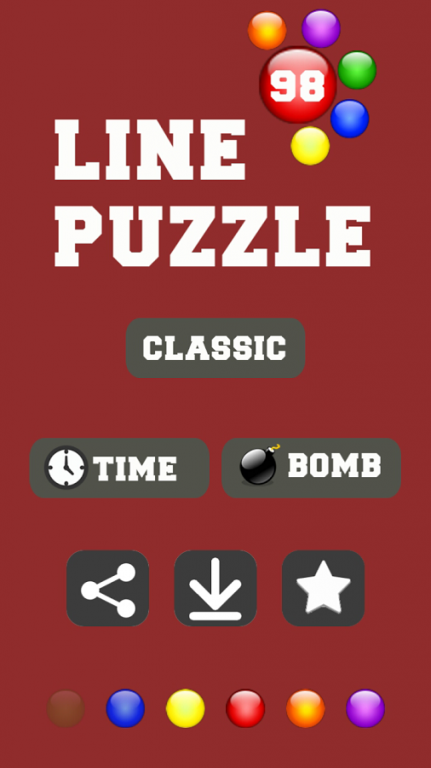Line 98 Puzzle 1.0.20160130
Free Version
Publisher Description
The Line 98 Puzzle game you know and love, is now lightning fast, bite-sized fun for today’s players.
GAME PLAY
- For Line 98 Puzzle : make score by arranging 5 or more balls of the same color consecutively in straight lines ( vertically , horizontally or diagonally ) .
- The goal of the game is to remove balls by forming horizontal, vertical or diagonal lines of five or more balls of the same color.
- You can move a ball to a particular place if there is a path of empty cells between the current position of the ball and the desired destination.
- If you form a line, you gain one turn. If not, three new balls are added.
- The score increases depending on the number of balls removed per line.
- Build several lines in consecutive turns to get combo bonus.
- The game ends when the board is full.
GAME FEATURES:
+ New 3 modes .
+ Bomb Challenge .
+ Time Challenge .
+ Classic Challenge .
+ Colorful graphics .
+ Simple control .
+ Absorbing gameplay .
+ Line 98 Puzzle - makes you smarter .
+ It is an attractive Line 98 game with a simple yet special gameplay .
Already a fan of Line 98 Puzzle ? Download now and play every time .
We really hope you enjoy it!
The Line 98 Puzzle game team!
About Line 98 Puzzle
Line 98 Puzzle is a free app for Android published in the Puzzle & Word Games list of apps, part of Games & Entertainment.
The company that develops Line 98 Puzzle is Neptune Studio. The latest version released by its developer is 1.0.20160130.
To install Line 98 Puzzle on your Android device, just click the green Continue To App button above to start the installation process. The app is listed on our website since 2016-01-29 and was downloaded 3 times. We have already checked if the download link is safe, however for your own protection we recommend that you scan the downloaded app with your antivirus. Your antivirus may detect the Line 98 Puzzle as malware as malware if the download link to neptune.line98.linesplay.lines98 is broken.
How to install Line 98 Puzzle on your Android device:
- Click on the Continue To App button on our website. This will redirect you to Google Play.
- Once the Line 98 Puzzle is shown in the Google Play listing of your Android device, you can start its download and installation. Tap on the Install button located below the search bar and to the right of the app icon.
- A pop-up window with the permissions required by Line 98 Puzzle will be shown. Click on Accept to continue the process.
- Line 98 Puzzle will be downloaded onto your device, displaying a progress. Once the download completes, the installation will start and you'll get a notification after the installation is finished.